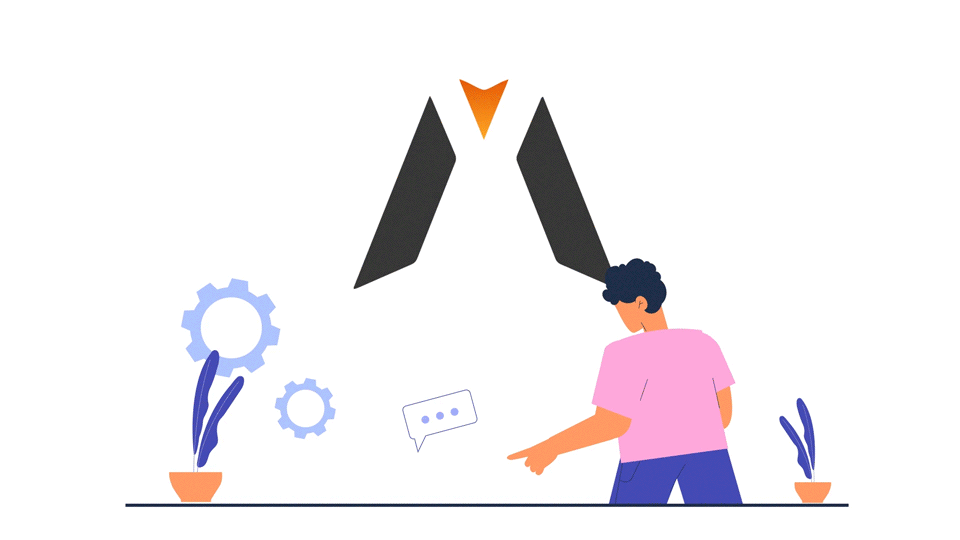🌟 5 Easy-to-Use Motion Graphics Software for Your Next Project
March 12, 2025
Creating stunning motion graphics doesn’t have to be complex! Whether you’re a beginner or a pro, the right software can make animation smooth, efficient, and fun. In this guide, we’ll explore five easy-to-use motion graphics tools that will help bring your creative vision to life.
🎬 Step 1: Adobe After Effects – The Motion Graphics King
Best for: Professionals & advanced users
Why use it?
-
✔ Industry-standard for motion design & visual effects
-
✔ Huge library of plugins & presets
-
✔ Seamless integration with Adobe tools (Premiere Pro, Photoshop, Illustrator)
💡 Pro Tip: New to After Effects? Use pre-made templates and motion presets to speed up your workflow.
🎬 Step 2: Canva – Quick & Simple Motion Graphics
Best for: Beginners, social media creators, marketers
Why use it?
-
✔ Drag-and-drop interface for easy animation
-
✔ Built-in templates, transitions, and effects
-
✔ No design skills needed
💡 Pro Tip: Use Canva’s animated stickers & pre-made video templates for professional-looking content in minutes.
🎬 Step 3: Blender – Free & Powerful 3D Animation
Best for: 3D motion graphics, animated logos, visual effects
Why use it?
-
✔ Completely free & open-source
-
✔ Supports 2D & 3D animation
-
✔ Advanced visual effects tools
💡 Pro Tip: Use Blender’s Grease Pencil for hand-drawn 2D animations within a 3D space.
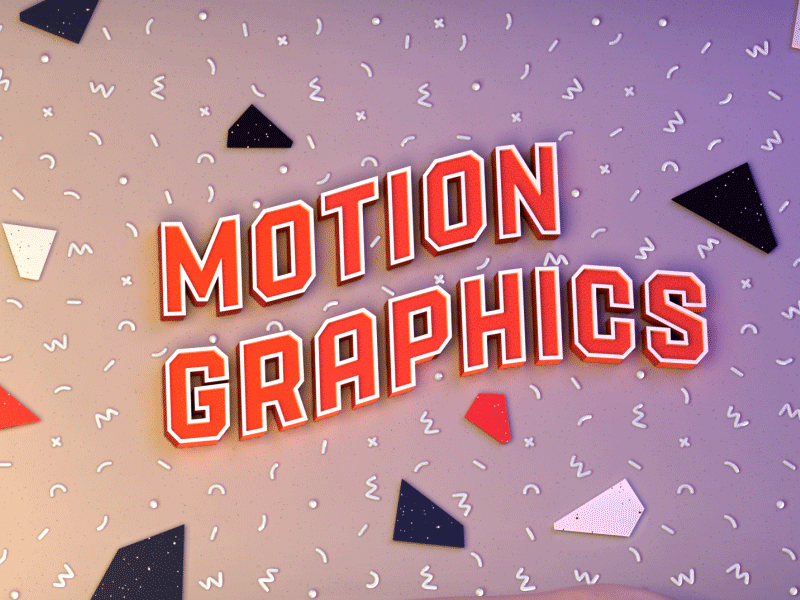
🎬 Step 4: Vyond – Easy Animated Explainer Videos
Best for:Businesses, educators, marketers
Why use it?
-
✔ Pre-built character animations
-
✔ AI-powered voice sync for lip movements
-
✔ Intuitive timeline for quick editing
💡 Pro Tip: Use Vyond to create engaging explainer videos, product demos, and training content effortlessly.
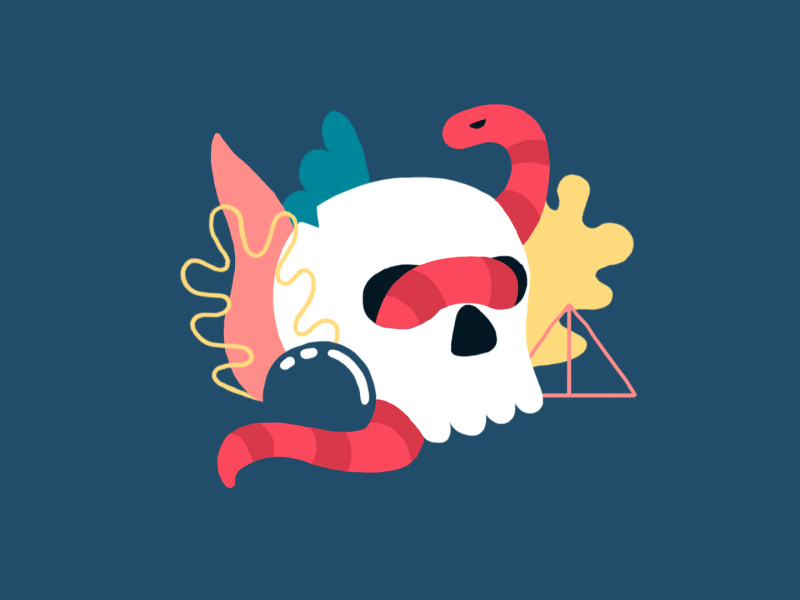
🎬 Step 5: DaVinci Resolve – Motion Graphics & Video Editing in One
Best for:Filmmakers, video editors, colorists
Why use it?
-
✔ Free version with advanced features
-
✔ Built-in Fusion for motion graphics & VFX
-
✔ Industry-leading color correction tools
💡 Pro Tip: Learn Fusion’s node-based workflow to create dynamic motion graphics inside DaVinci Resolve.
🚀 Which One Should You Use?
👉 Beginners: Canva, Vyond
👉 Social Media Creators: Canva, Vyond, DaVinci Resolve
👉 Filmmakers & Pros: After Effects, Blender, DaVinci Resolve
Each tool serves a unique purpose. Whether you're creating YouTube intros, business promos, or cinematic sequences, there's a motion graphics software for you!
💬 Professional motion graphics? Need help creating one? Let’s talk! 👇