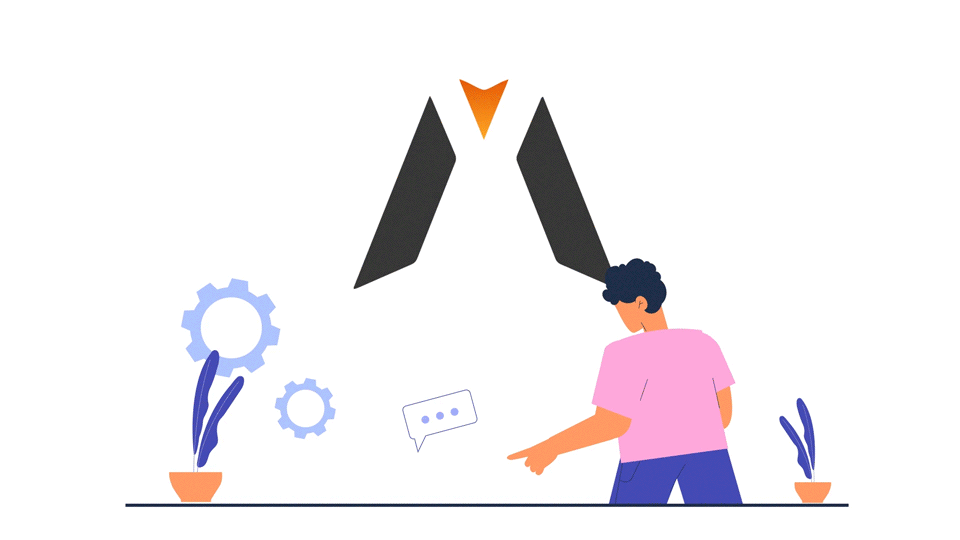Logo Animation Made Easy: A Complete Motion Graphics Guide
March 4, 2025
Why Logo Animation Matters
In today’s digital-first world, static logos are no longer enough. With increasing competition and shrinking attention spans, animated logos have become a powerful tool to enhance brand recognition, engagement, and storytelling. Whether you’re a business owner, designer, or motion graphics enthusiast, understanding how to animate a logo effectively can set you apart.
At Motions Mate, we specialize in bringing brands to life through stunning animations, and today, we’re sharing a complete guide to logo animation that makes the process simple and accessible. Let’s dive in! 🎬✨
🎨 Step 1: Understanding the Purpose of Your Logo Animation
Before jumping into animation tools, it’s crucial to define the goal of your animated logo. Ask yourself:
-
What emotion do I want to evoke? (Excitement, professionalism, innovation, etc.)
-
Where will the animation be used? (YouTube intros, website headers, social media, presentations, etc.)
-
What brand values should the animation reflect? (Minimalist, playful, futuristic, etc.)
Having a clear objective ensures that your animation aligns with your brand identity. 🎯
🎬 Step 2: Choosing the Right Animation Style
Different animation styles serve different purposes. Here are some popular ones:
-
✅ Fade & Reveal: Smooth and elegant, perfect for corporate brands 🏢
-
✅ Bounce & Pop: Playful and energetic, great for startups & creative businesses 🚀
-
✅ Glitch Effect: Tech-savvy and futuristic, ideal for IT & gaming brands 🎮
-
✅ Hand-drawn Animation: Unique and artistic, great for brands with a storytelling approach ✏️
-
✅ 3D Logo Animation: Adds depth and realism for a premium look 🏆

🛠️ Step 3: Tools & Software for Logo Animation
You don’t need to be a pro to create eye-catching animations. Here are some top tools:
-
🔹 Adobe After Effects – The industry standard for advanced motion graphics ⚡
-
🔹 Blender – Free & powerful for 3D logo animation 🎥
-
🔹 Canva & Crello – Beginner-friendly tools for basic animations 🎨
-
🔹 Adobe Animate – Great for vector-based logo animations 🖌️
-
🔹 LottieFiles – Perfect for lightweight web-based animations 🌐
📌 Step 4: Key Animation Techniques to Use
To make your logo animation visually appealing, consider these techniques:
-
🎭 Easing & Motion Blur: mooth transitions create a natural movement.
-
🌀 Rotation & Scaling: Adds dynamism to a flat logo.
-
🔄 Morphing & Shape Transitions: Visually engaging and seamless effects.
-
💡 Light & Glow Effects: Adds sophistication and depth.
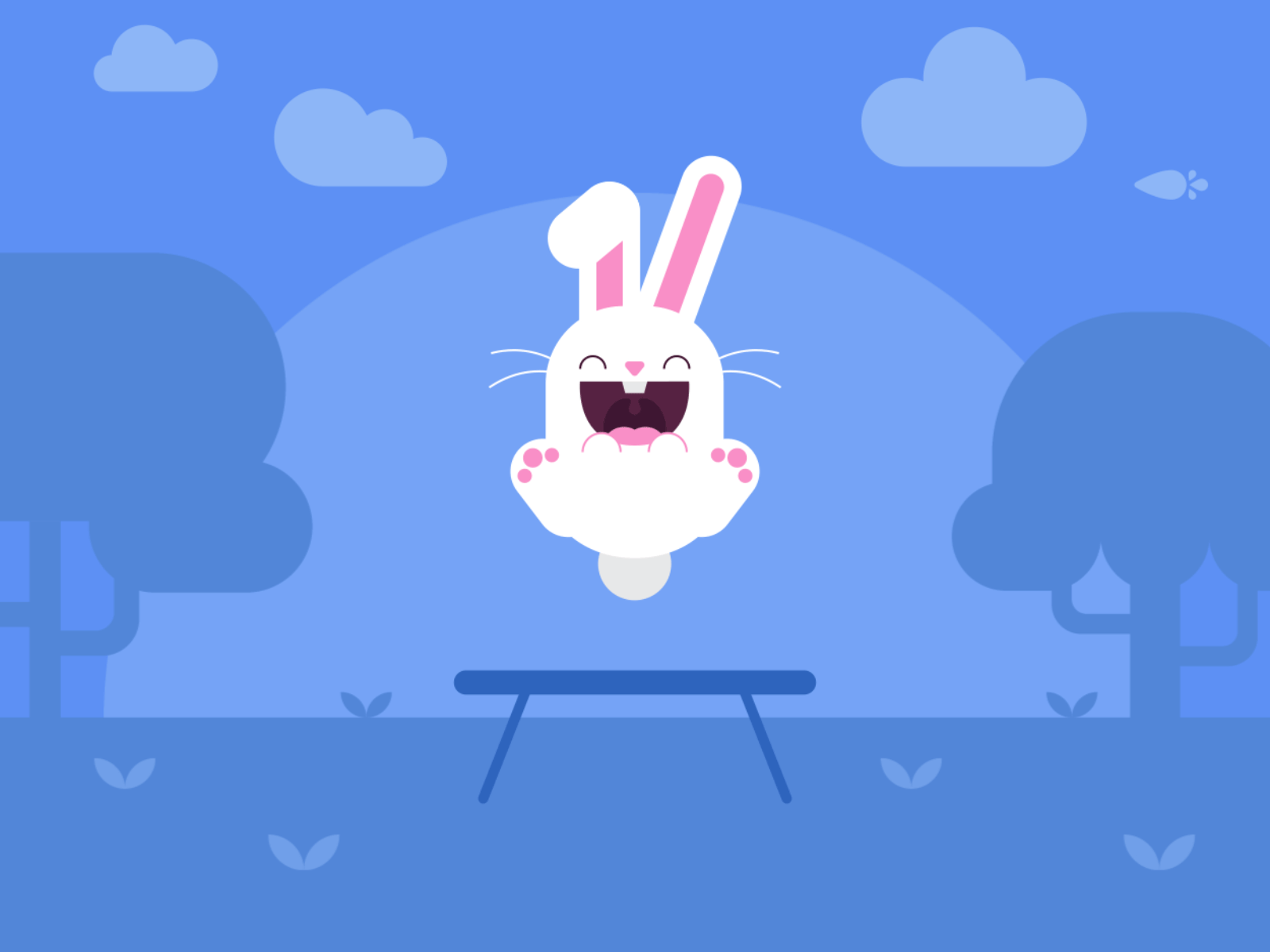
⚡ Step 5: Exporting & Optimizing for Different Platforms
Once your animation is ready, export it in the right format for its intended use:
-
📹 MP4/GIF – Best for social media, ads, and presentations 📱
-
🖼️ PNG Sequence – Useful for web-based animations & overlays 🌐
-
🔗 Lottie JSON – Optimized for apps & websites ⚡
💡 Bonus Tips for a Stunning Logo Animation
-
✅ Keep it short and impactful – 3-5 seconds is ideal ⏳
-
✅ Ensure brand consistency – Stick to your brand colors & typography 🎨
-
✅ Maintain a smooth flow – Avoid abrupt transitions 🔄
-
✅ Add subtle sound effects – Enhances engagement 🎶
-
✅ Test across different screens – Ensure quality on mobile & desktop 📱
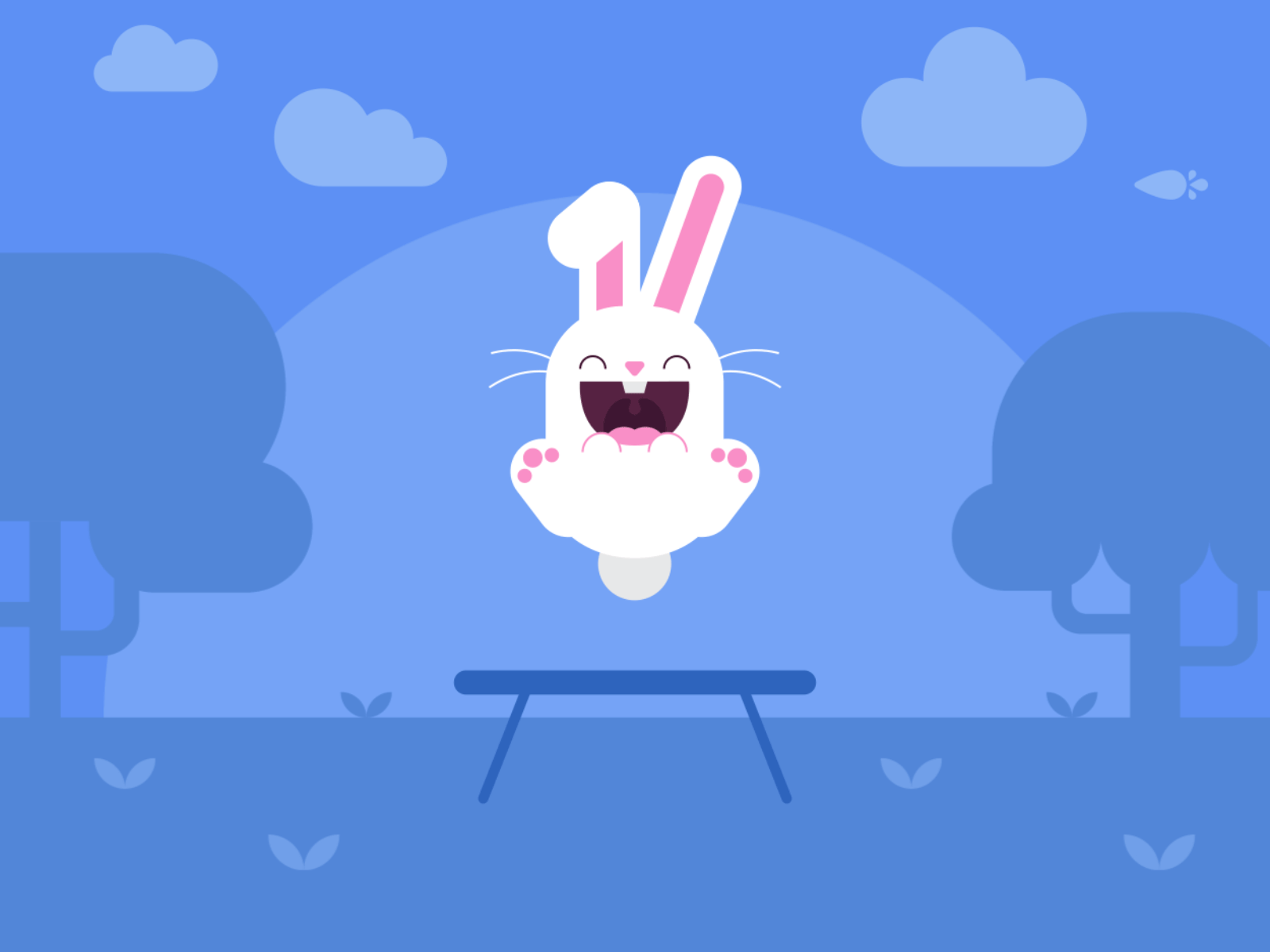
📢 Ready to Animate Your Logo? Let’s Create Magic!
Logo animation isn’t just about movement—it’s about telling a story in seconds. Whether you’re looking for a simple reveal or a high-impact transformation, Motions Mate is here to bring your brand to life. 🚀
💬 What’s your favorite logo animation style? Need help creating one? Let’s talk! 👇